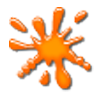Color picker with support for several color codes
Color picker with support for several color codes
Vote: (7 votes)
Program license: Free
Developer: Reohix
Version: 3.11
Works under: Windows
Vote:
Program license
(7 votes)
Free
Developer
Version
Reohix
3.11
Works under:
Windows
Peacock Color Picker is an advanced utility designed to assist users in obtaining the exact color values from any element displayed on their screens. With support for multiple programming languages and color systems, this tool is especially useful for designers, web developers, and programmers who need to match or replicate colors in their work precisely.
Intuitive Color Selection Tool
Unlike some color picking applications that allow you to immediately select a color with a cursor overlay, Peacock Color Picker employs a capture area method. Users can take a snapshot of a specific region on the screen and subsequently select the color from this isolated section. While this technique might not be everyone's preference due to its indirect approach, it provides an opportunity for careful selection free from the potential distraction of a cluttered desktop or background applications.
Multiple Color Code Formats
Peacock Color Picker stands out with its support for a wealth of color formats. It delivers hex codes for HTML, RGB values for general digital use, as well as codes formatted for Delphi, Java, Visual Basic, and more. This versatility ensures that regardless of your specific coding requirements, Peacock Color Picker can provide you with the appropriate value, making it an indispensable tool for a variety of technical projects.
Additional Functionality
The program's function extends beyond screen capture. It also allows users to import photos and select colors directly from these images. However, the interface for this photo color selection presents a minor setback, as images might be displayed in a reduced window, restricting detailed work. Moreover, while Peacock Color Picker offers the ability to create and customize color palettes, it has a limitation where only Windows palette colors can be added, not those directly picked from the screen.
User Experience and Accessibility
One of the program’s shortcomings relates to its capture tool which may lack clear boundary indications. This can lead to some guesswork regarding the precise region being captured. Users who prefer an instantaneous color selection method might find the capture and select process slightly cumbersome, as it requires additional steps compared to direct on-screen selection tools.
Pros
- Supports a broad range of color code formats, facilitating work across various languages and systems.
- Enables precise color selection from a defined screen capture area.
- Allows for the creation of custom color palettes, enhancing organization.
Cons
- Does not offer the immediate, cursor-based color selection that some users may prefer.
- Limitations in adding directly picked screen colors to custom palettes.
- The in-app photo color selection could be constrained by the size of the display window.
- The capture tool may not clearly show the boundaries of the area being captured, leading to potential inaccuracies.
In summary, Peacock Color Picker is a feature-rich tool suitable for those willing to adapt to its unique screen capture methodology for color selection. With extensive format support and customizable palettes, it can be an asset in the toolkit of any professional dealing with digital colors, albeit with some noted limitations that prospective users should take into account.